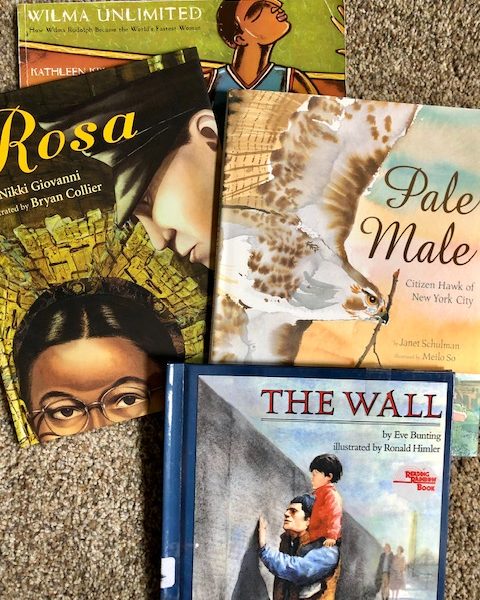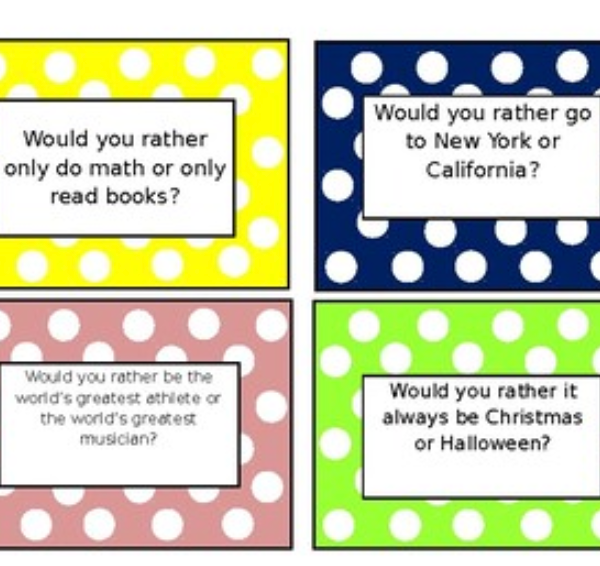Last week I blogged about adding a Book Pick of the Week to your reading block in order to ramp up reading conversation in your classroom. If you missed it, check it out here.
This week we are continuing to build our reading conversations via TECHNOLOGY!
It’s 2017, who’s with me?
For this blogpost, I will be referring to my all time favorite tech educator, Kristin Ziemke (@KristinZiemke) Have you heard of her?
She has inspired educators to use technology in our classrooms in the most innovative, yet simple ways! Less is more, she says. And I couldn’t agree more when it comes to all things technology.
Kristin, based out of Chicago, co-wrote Applify: Digital Teaching and Learning in the K-6 Classroom, which is a great PD summer read focusing on technology. It will absolutely change the way you view technology in your classroom!
She suggests one easy routine to incorporate into your weekly reading block that will rev up the reading conversation in your classroom: Shelfies! Let me explain.
A shelfie is a ‘selfie’ taken with your current favorite book and posted to an online bookshelf for others to see. Get it? Shelfie (selfie plus shelf)
Here’s how I’ve seen this idea used in Noelle’s first grade classroom: (She’s one of my consultants. If you haven’t read her guest blog post about the Scholastic Reading Summit, check it out here.)
It’s Wednesday morning. Before starting Reading Workshop, Noelle’s students gather on the carpet with their book bags and iPads. She is lucky enough to have 1-1 iPads! I know- sick right?
Each Wednesday morning begins the same. On her smartboard, she posts the QR code for the padlet (a website that allows others to collaborate with each other by posting onto a page).
Students use their iPad cameras to scan the QR code and open up the padlet page. (Noelle has already created the padlet page for the day prior to the students coming to school. She titles it “It’s Wednesday. What are you reading?” with directions at the top of the page: Take a Shelfie with your current favorite book)
At this point in the school year, her first graders are independent in this activity. Crazy, right? But it’s TRUE! She has explicitly taught them how to add their own post to padlet.
Students always title the post with their classroom numbers, avoiding putting their names or initials online (digital citizenship 101). You could have students write the title of their book here instead.
Students add a description of their book/why they are recommending it to others (think BOOK TALK) under the “caption” section.
Last, students take out their favorite book from their book bag and snap a selfie with it. The only rule for the photo is you must be able to see the front cover. Viola! As students finish uploading their Shelfie, they can browse other students’ posts to get ideas for future books to read.
Later in the week when students are browsing the library, they already have an idea of what book they want to read next! As the classroom teacher, you can share the padlet link with parents or other classrooms to connect with the reading community outside of your four walls.
The possibilities are endless with technology! If you do not have 1-1 iPads, don’t worry! You can still tweak this idea to fit your tech availability. Maybe you only have one laptop or your personal cell phone – it can still be done! Students could sign up to take turns posting their shelfie with the technology at hand, or you or another adult could help take photos of students throughout the week. Kristin Ziemke says “It’s not the technology, it’s what we do with it that counts.”
How are you using technology to amplify your reading conversations?
Post in the comments below.
Cheers and HAPPY READING!